Flash a Custom Recovery without PC- If you are looking for flash Custom Recovery without PC with single click android apps. Here flashing processes for android devices like Samsung, Xiaomi, Lenovo, Htc, etc.
Your Device Must be Rooted.
[Best] One Click Root Solution without PC | Rooting Apps for Android
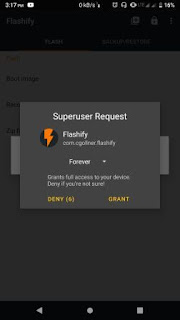

How to Flash a Custom Recovery without PC
First make sure Custom Recovery available for your device, for downloading Custom recovery go to its official website and download recovery.img file for your device.Your Device Must be Rooted.
[Best] One Click Root Solution without PC | Rooting Apps for Android
- Download Flashify App from Play Store.
- Open Flashify App.
- Give Superuser Root access.
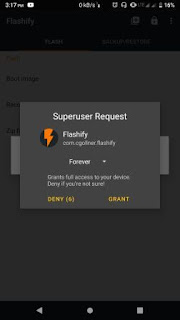
- Go to Backup/Restore Option.
- Backup your Stock Kernel & Recovery.

- Go to Flash Option.
- Select the Recovery Image Option.
- Select Download TWRP. Make sure you download the recovery for own device, otherwise Device is bricked.
- If your device is not found in the list then select Choose a File.
- Locket Your img file and select it.
- You see Two Option. Select Normal Android Way.
- Click YUP! And Reboot Now.





ConversionConversion EmoticonEmoticon