Unlock Bootloader - If you looking for Here to Unlock Bootloader on Android Device. Here Complete Method for Unlock Bootloader.
Note - This process will erase all user data so backup your data
Now the following stuff that you must prepare:
First turn off Android Device then press power+Volume down button.
Some Device have Diffrent way. so use google foe specific device.
Run As Administrator fastboot.exe file
Then enter the command "fastboot device" then enter and connected android will show on display with there serial number.
If Device not detect then check adb and fastboot driver installed correctly.
Enter next Command "fastboot oem device-info".
If unlock status false run command "fastboot oem unlock"
Note this will erase all user data.
also, read How to Flash recovery
Unlock Bootloader on Android Device
Note - This process will erase all user data so backup your data
- Go to Setting-About Phone-tap 4 to 5 times Build Number.
- Developer Option Shown in System Setting.
- Go to Developer Option then tap OEM unlocking option.
Now the following stuff that you must prepare:
- PC ot Laptop
- USB Cable
- ADB and Fastboot Driver already install on PC.
- Download and Extract ADB and Fastboot Tool.
1. Enter Fastboot Mode:
First turn off Android Device then press power+Volume down button.
Some Device have Diffrent way. so use google foe specific device.
2. Connect Android to PC
Connect Android device to PC with USB Cable your devoce detect by PC.3. Extract Fastboot Tool:
Extract fastboot tool in a specific folder and find fastboot.exe command fileRun As Administrator fastboot.exe file
Then enter the command "fastboot device" then enter and connected android will show on display with there serial number.
If Device not detect then check adb and fastboot driver installed correctly.
Enter next Command "fastboot oem device-info".
If unlock status false run command "fastboot oem unlock"
Note this will erase all user data.
also, read How to Flash recovery



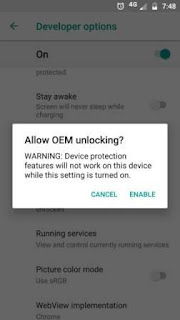
ConversionConversion EmoticonEmoticon